California Environmental Reporting System (CERS)
Reporting Closure of a Facility’s Remaining USTs (March 3, 2021)
Question: When a facility has closed or removed all of their underground storage tanks (USTs) they must make a submittal to CERS within 30 days. The following describes the process for this final UST submittal
- Important: Follow the guidance and permitting requirements provided by your local CUPA or Participating Agency for the actual closure or removal of USTs from your facility.
- Within 30 days after a facility removes or closes any USTs a UST submittal to CERS documenting the closure/removal of the UST(s) is required. The following screenshots show the steps for reporting that all USTs at the facility have been closed or removed. While the process has many steps, the actual entry effort is minimal and overall should take only a few minutes.
- This submittal process includes a first submittal reporting that the USTs have been closed in place or removed and a second submittal that confirms that there are no longer any USTs at the facility. Both are necessary.
To prepare the final UST closure submittal:
- Log into CERS, go to your facility and select the ‘Start Facility Submittal’:

- Select the ‘Start’ button for the Underground Storage Tanks submittal element:
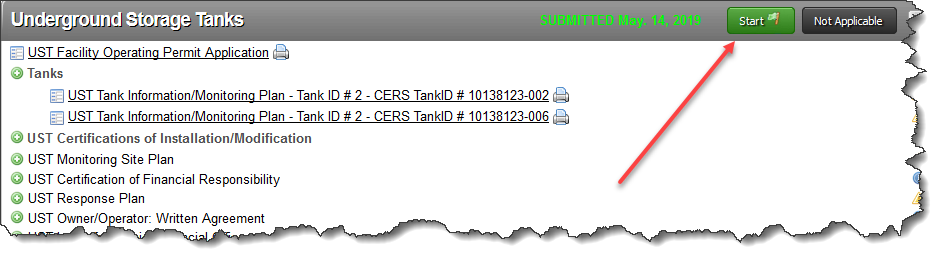
- Start the submittal from the most recently accepted previous submittal. Typically this will be the most recent date shown:
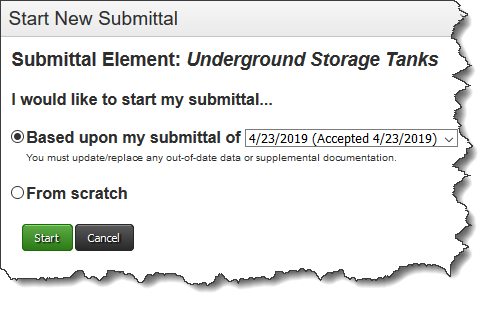
- Select ‘Permanent Facility Closure’ and then ‘Save’. This is important even if the facility will continue to operate with or without other hazardous materials or hazardous waste operations. Selecting this type of action is specific to the UST program to confirm that there are no longer regulated USTs at the facility.
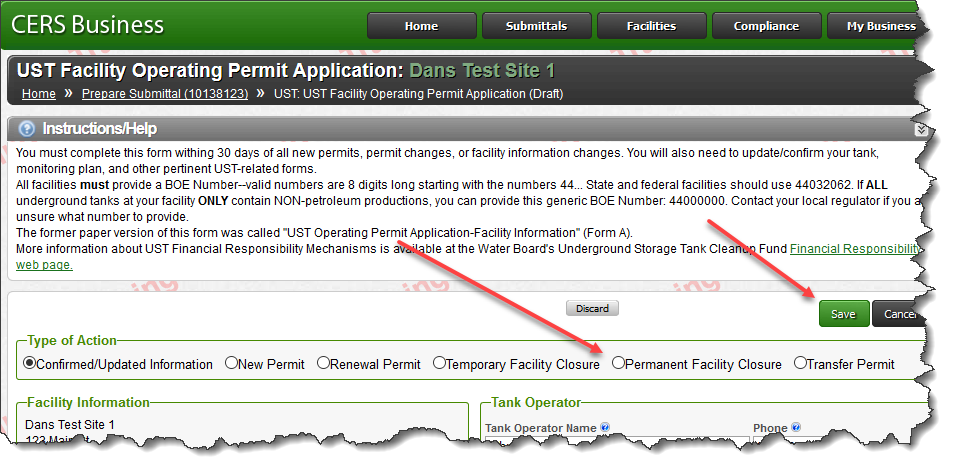
- CERS will return to the Underground Storage Tank submittal element. Select the first tank:
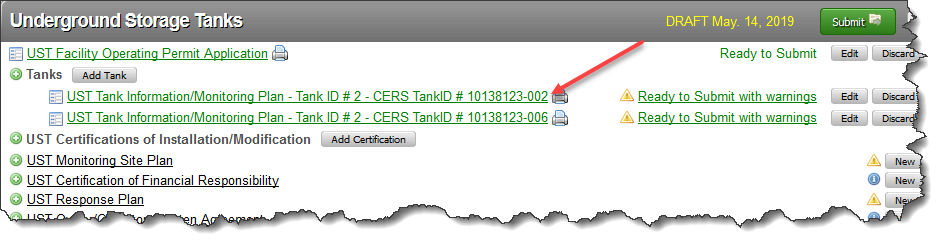
- Select ‘Edit’:
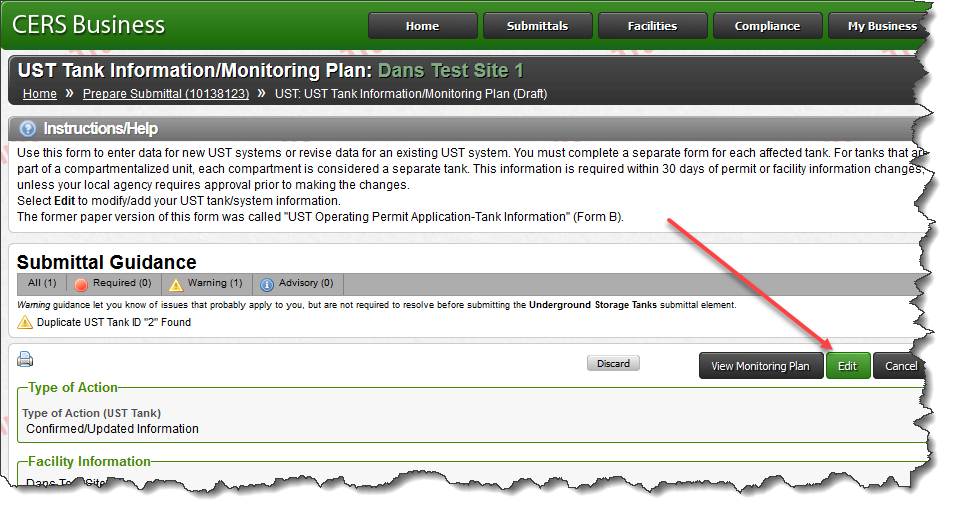
- On the UST Tank Information/Monitoring Plan page enter the following:
- Select ‘UST Permanent Closure on Site’ or ‘UST Removal’
- Enter the closure date
- If missing, enter the install date. If unknown, enter 1/1/1900
- Select ‘Save’
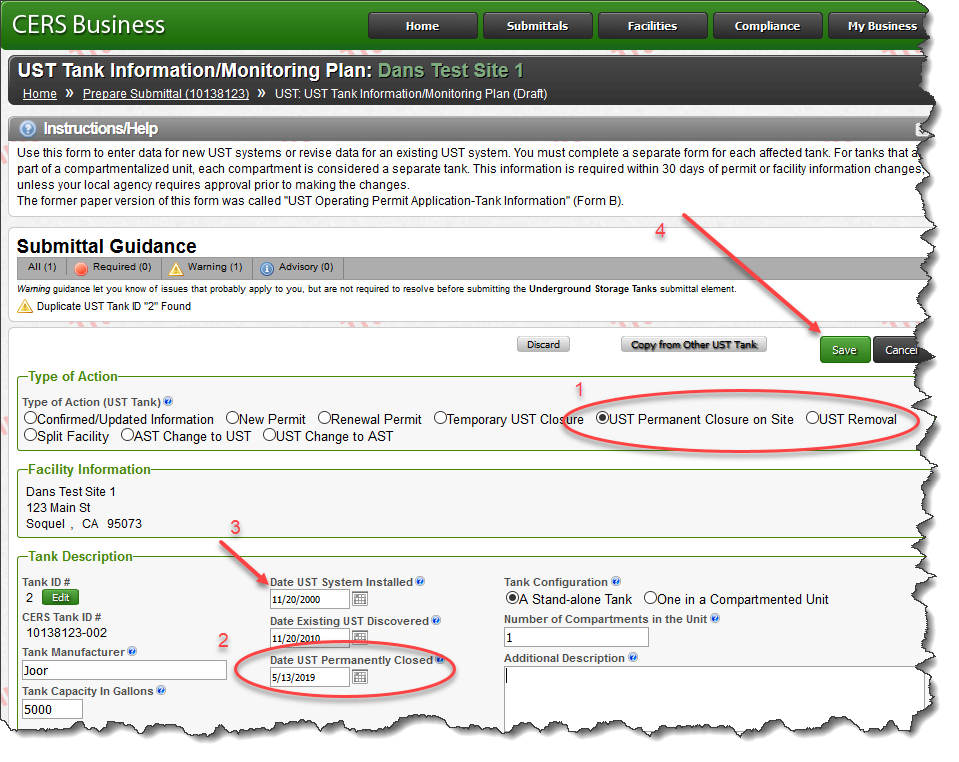
- Select ‘Save’ on the UST Monitoring Plan page. No entries are needed on this page.
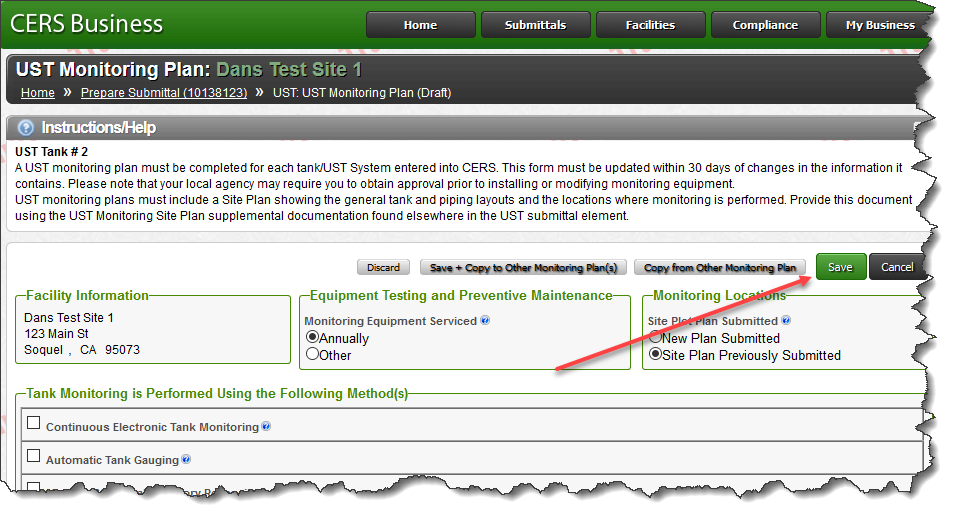
- CERS returns to the Submittal Elements page automatically. Repeat this process for each of the tank records until you have entered the closure information for all of the tanks at the facility:
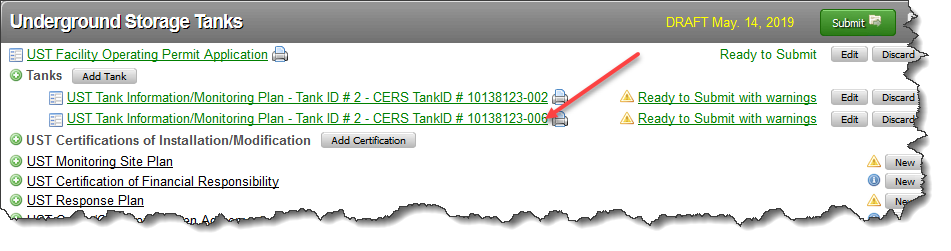
- When all tanks have been documented in this way select ‘Submit’:
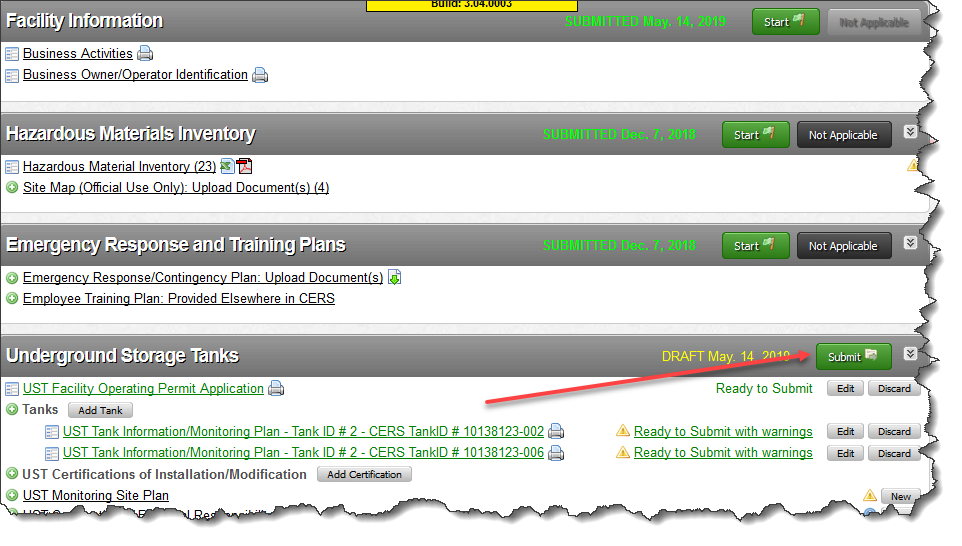
- The submittal summary page will appear. Every submittal requires that the Facility Information submittal element also be included. Select ‘Start Facility Information’:
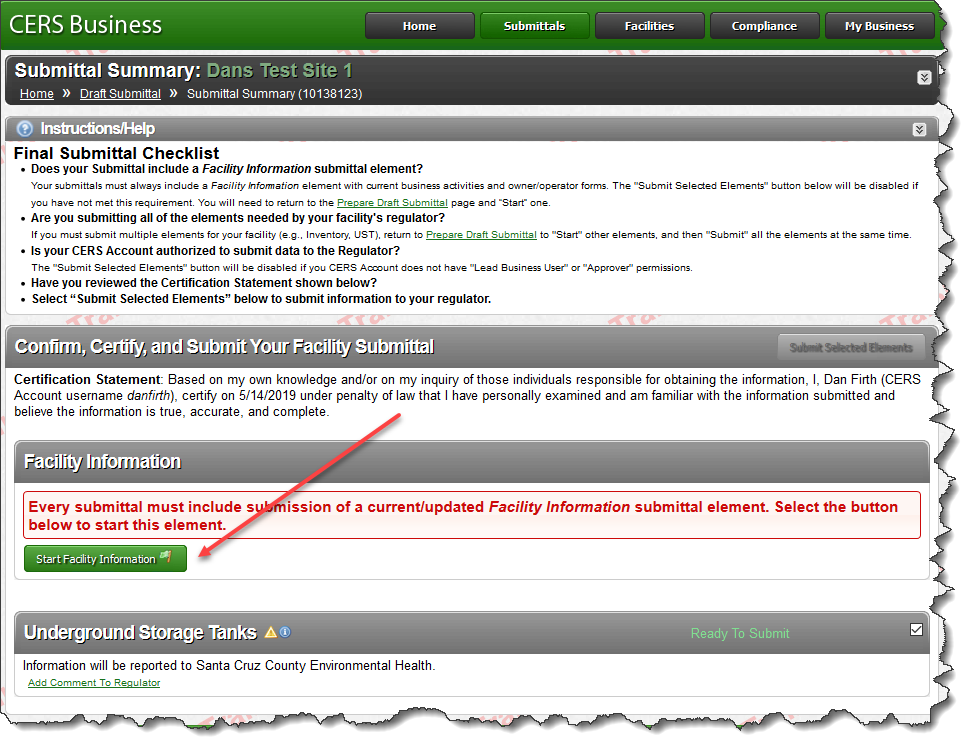
- Select ‘Start’ based on a copy of your last submittal. No changes are necessary at this time.
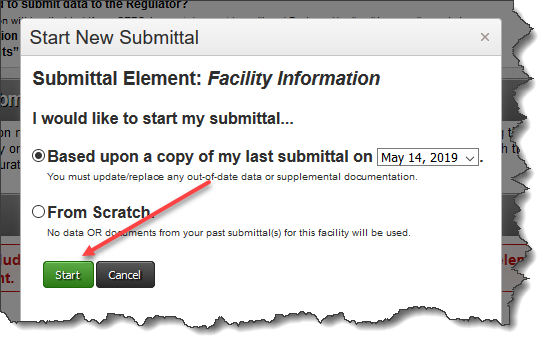
- CERS returns to the Submittal elements page showing that both the UST submittal element and the Facility Information submittal element are ready. Select the ‘Submit’ button again on the UST submittal element:
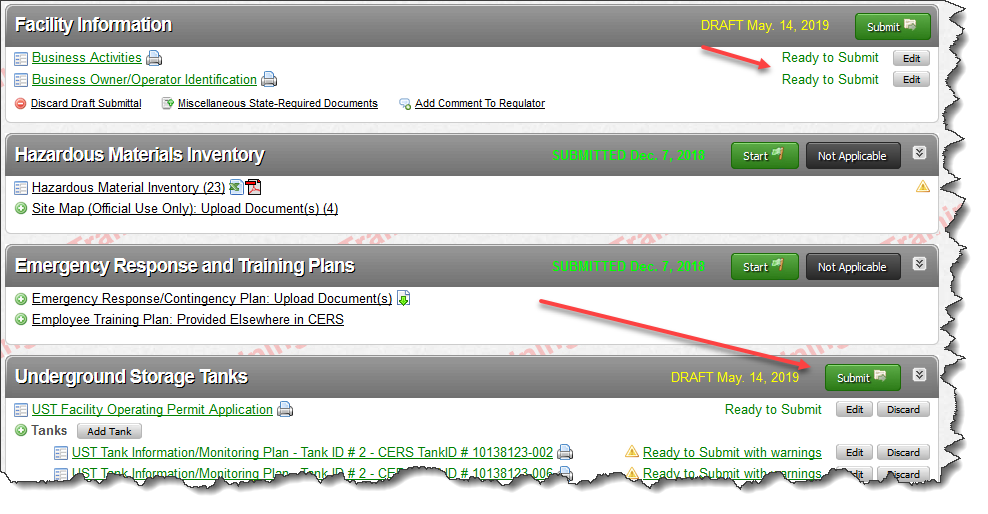
- Select ‘Submit Selected Elements’:
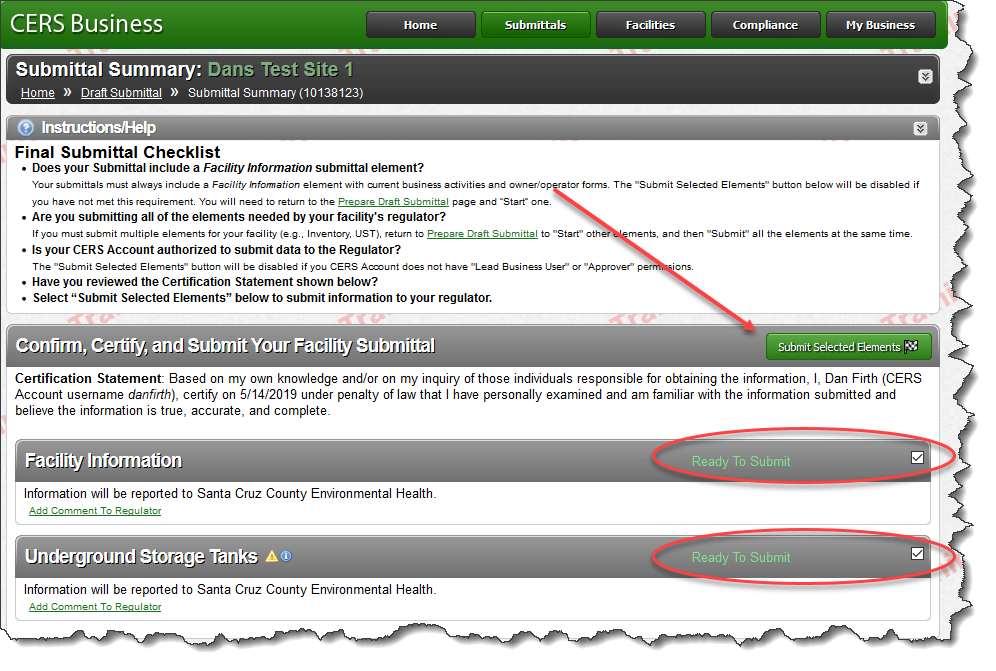
- CERS will display confirmation that the submittal has been made. Select ‘Return to Draft Submittal’:
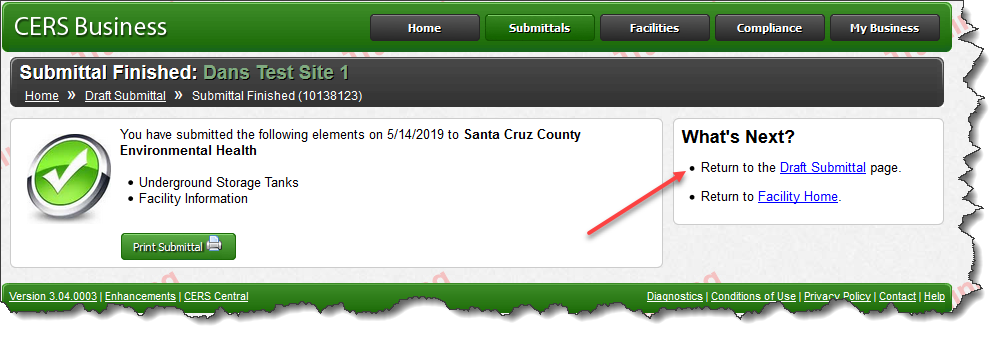
- On the ‘Prepare Draft Submittal’ page select ‘Start’ for the Facility Information submittal element:
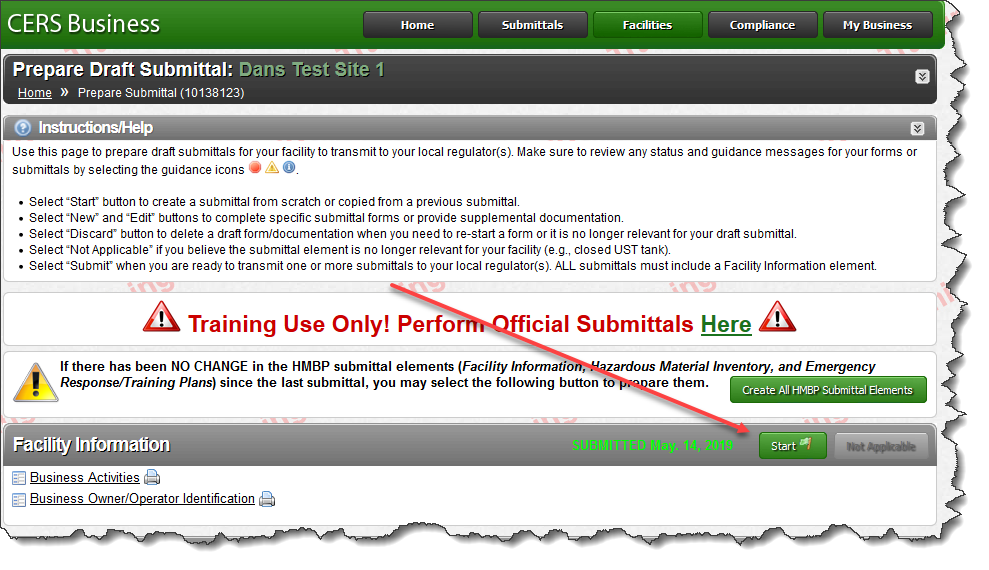
- Select ‘Start’ from the previous submittal. Note that the previous submittal date should be today’s date:
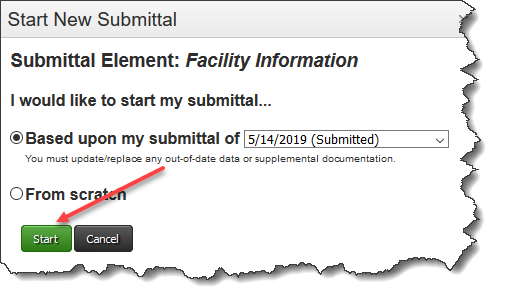
- Select ‘Edit’ for the Business Activities section:
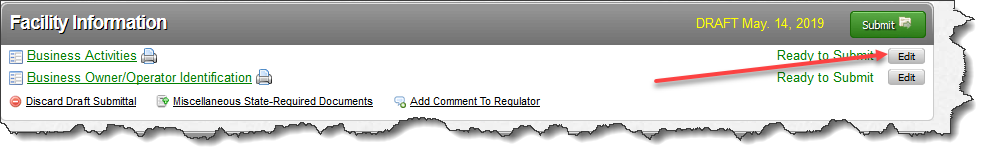
- Change the UST question response to ‘No’ and select ‘Save’. Note that depending on your facility you may have to change other answers as well. For example, if the USTs were the only hazardous materials onsite you would also change the Hazardous Materials question to ‘No’ as well.
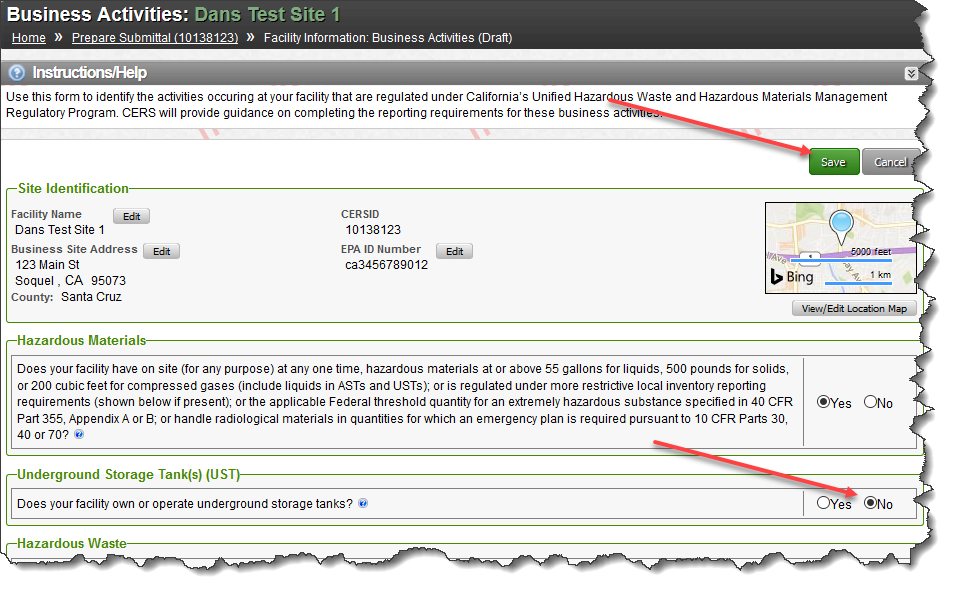
- Select ‘Save’ on the Business Owner/Operator Identification page. No other edits are needed on this page.
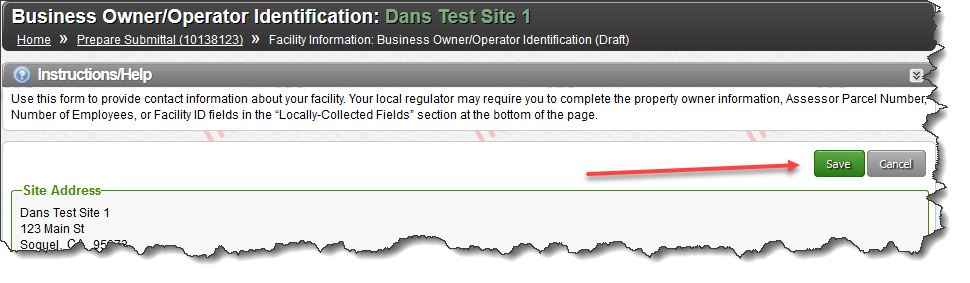
- CERS returns to the Submittal elements page. Select ‘Submit’ for the Facility Information submittal element:
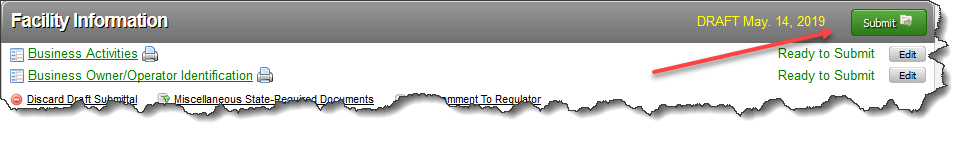
- CERS confirms that the Facility Information submittal element is ready. Select ‘Submit Selected Elements’. This time only the Facility Information submittal element is included.
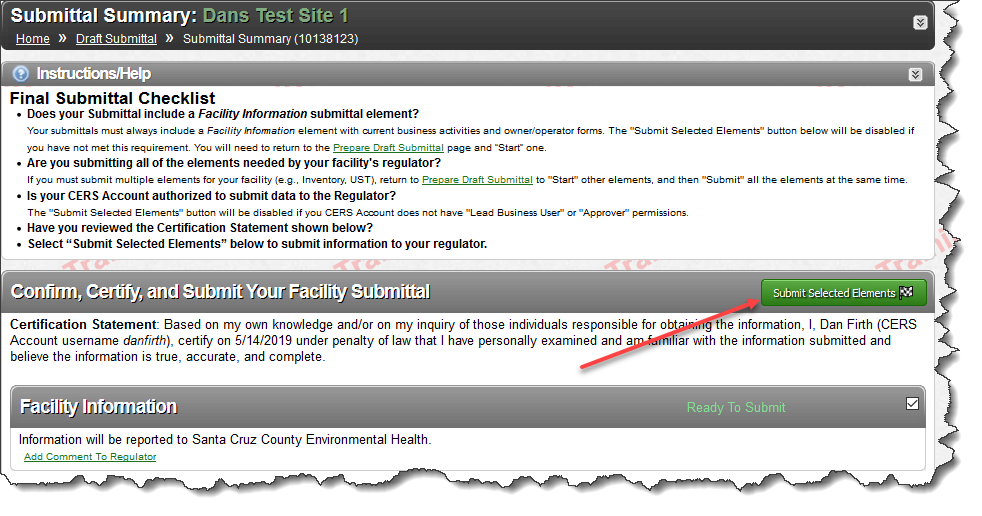
- CERS documents that the submittal has been received.
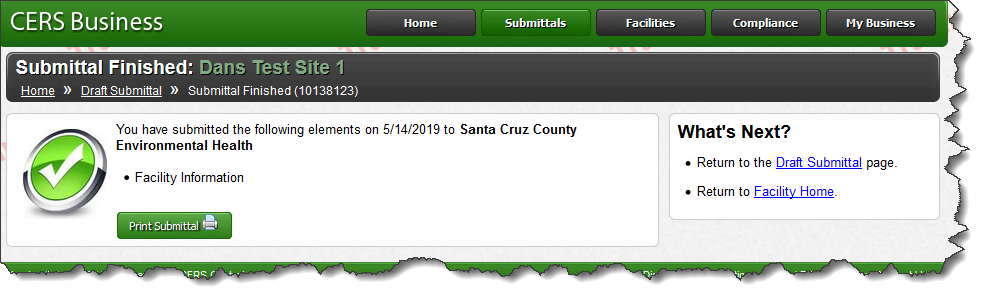
Final note: Because of the USTs closure, your facility’s hazardous materials inventory and site map may need to be updated and submitted to CERS
If you have questions or need assistance, please contact your CUPA or Participating Agency. (May 14, 2019)



