California Environmental Reporting System (CERS)
Download Business User Email Accounts
Question: How can I obtain a list of the email contact information for all regulated facilities in my jurisdiction?
Answer: This feature was added to the CERS Tools section in January 2013.
After you have logged into CERS, select ‘Tools’ in the upper right corner of the Regulator portal:
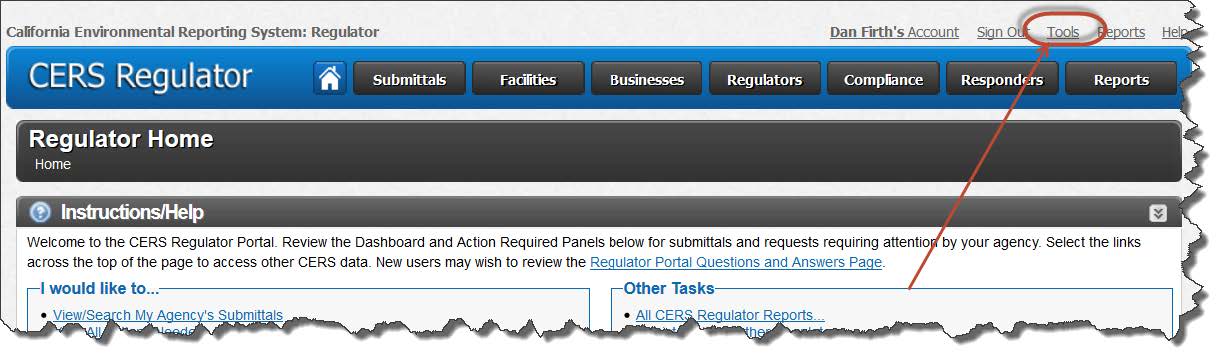
Select ‘Download CERS User Accounts for a UPA’s Businesses’
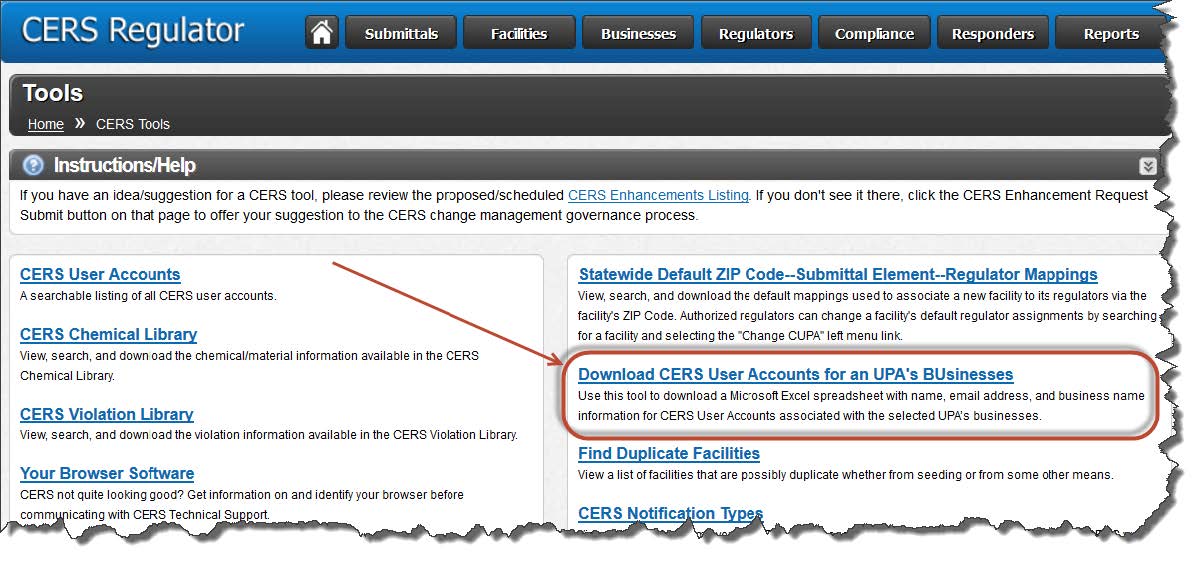
Select your agency:
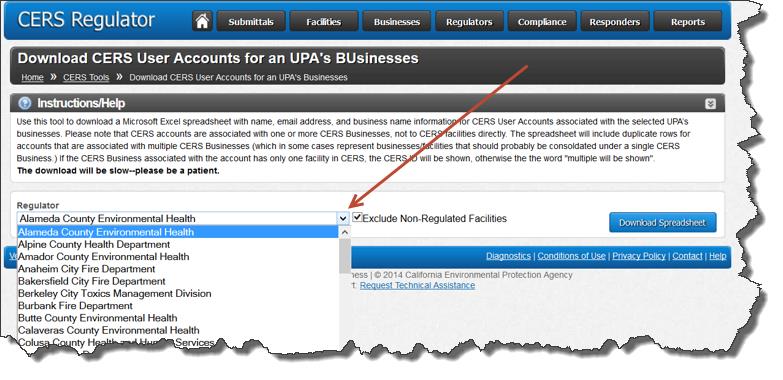
The downloaded table displays the following:
- First and last name of each business user
- Email address for each business user
- Last CERS sign-n date
- Business organization name
- Business headquarters
- Organization code number (a unique number for each business organization)
- Total number of facilities in the state
- Number of business users
- CERS ID number if there is only one facility in the state



